As the digital marketplace continues to evolve, live shopping has emerged as a powerful tool to engage customers and boost sales. Building a live shopping app requires a combination of innovative technology, user-friendly design, and robust backend support. In this article, we'll explore how to develop a live shopping app, the essential features required, and a cost estimate for the project.
Key Features of a Live Shopping App
1. High-Quality Live Streaming
The live streaming feature is the heart of a live shopping app, allowing users to watch product demonstrations and interact in real time. Essential live streaming features include:
- HD Video Streaming: Deliver clear, high-definition video quality so that users can see product details clearly.
- Low Latency: Ensure real-time interaction between the host and viewers with minimal delay.
- Scalable Infrastructure: Handle a large number of simultaneous viewers without lag or crashes.
2. Interactive Shopping Experience
To maximize user engagement, the app should include interactive features such as:
- Real-Time Chat: Allow viewers to ask questions and receive instant answers during the live stream.
- Reaction Buttons: Enable viewers to express their feelings through likes, hearts, and other reactions.
- Polls and Surveys: Engage viewers by asking for their opinions during the live session.
3. Seamless E-Commerce Integration
The shopping process should be smooth and straightforward, allowing users to make purchases without leaving the live stream:
- In-Video Purchase Buttons: Users can click on products shown during the live stream to purchase or add them to their cart.
- Product Information Overlays: Display detailed product information, prices, and availability within the video.
- Secure Payment Gateway: Offer multiple payment options and ensure the security of transactions.
4. User-Friendly Interface Design
A smooth and intuitive user experience is crucial for retaining users and encouraging them to participate actively:
- Intuitive Navigation: Simple and clear interface design allows users to easily find live streams and product information.
- Personalized Recommendations: Use AI to suggest products based on users' preferences and browsing history.
- Customizable Notifications: Allow users to set reminders for upcoming live streams and receive alerts for discounts.
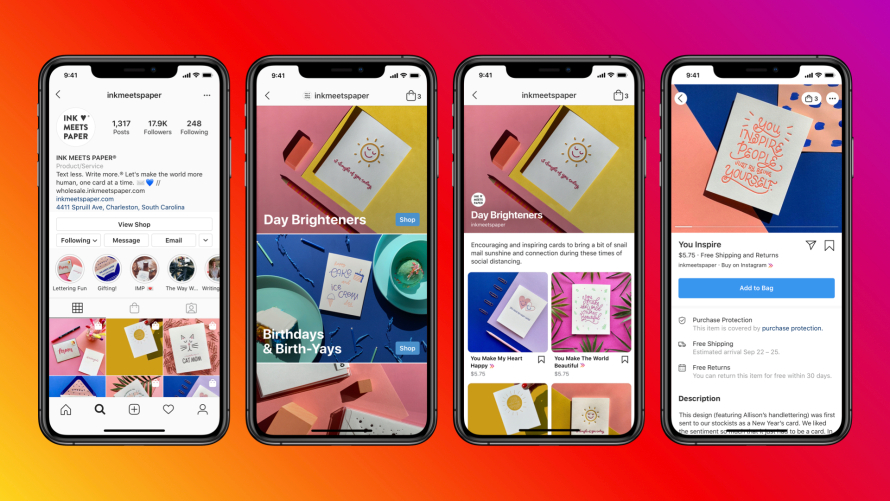
5. Data Analytics and Insights
Understanding user behavior and performance metrics is key to continuous improvement:
- Real-Time Analytics: Track viewer engagement, purchasing behavior, and watch time during live streams.
- User Behavior Insights: Analyze customer preferences to tailor future content and marketing efforts.
- Performance Monitoring: Keep track of key performance indicators (KPIs) such as conversion rates, average order value, and return on investment (ROI).
Steps to Develop a Live Shopping App
1. Market Research and Planning
Before starting development, conduct comprehensive market research to understand the competitive landscape and user needs. Identify your target audience and determine the key features that will set your app apart.
2. Choosing the Right Tech Stack
Selecting a technology stack that ensures stable performance, scalability, and security is critical. Commonly used technologies for live video streaming include:
- Frontend: React Native, Flutter for cross-platform app development.
- Backend: Node.js, Python, or Ruby on Rails for server-side operations.
- Streaming Protocols: WebRTC, RTMP for real-time video streaming.
3. User Interface Design
Focus on creating an attractive and intuitive UI/UX design. Collaborate with experienced designers to develop wireframes and prototypes that align with your brand identity and user expectations.
4. Core Feature Development
Develop the app’s core features, ensuring a seamless integration of live streaming, e-commerce functionality, and interactive elements. Employ agile development methods to iteratively test and improve the app.
5. Testing and Quality Assurance
Thoroughly test the app to identify and fix bugs, ensuring a smooth user experience. Perform various tests, including:
- Functional Testing: Verify that all features work as intended.
- Performance Testing: Ensure the app performs well under high traffic.
- Security Testing: Implement rigorous security measures to protect user data and transactions.
6. Launch and Marketing
Once the app is ready, develop a strategic launch plan to create buzz and attract initial users. Leverage social media, influencer partnerships, and paid advertising to reach your target audience.
7. Continuous Improvement and Updates
Post-launch, collect user feedback and monitor performance metrics to identify areas for improvement. Regularly update the app with new features, performance optimizations, and security patches to maintain user engagement and satisfaction.

Cost Estimation for Building a Live Shopping App
1. Development Costs
The cost of developing a live shopping app varies depending on factors such as feature complexity, the size and experience of the development team, and the chosen technology stack. Here’s an estimated cost range:
- Basic App: $30,000 to $50,000
- Medium Complexity App: $50,000 to $100,000
- Advanced Feature App: $100,000 and above
2. Maintenance and Operational Costs
In addition to development costs, ongoing maintenance and operational costs are essential considerations. These costs include server fees, technical support, app updates, and security maintenance, ranging from $10,000 to $30,000 per year.
3. Marketing and Promotion Costs
Marketing is crucial for attracting users and increasing app visibility. The marketing budget can vary based on the target market and channels used, typically accounting for 10%-20% of the total project budget.
Conclusion
Building a successful live shopping app requires thorough market research, carefully selected technology, and a user-centered design approach. By allocating your budget wisely, choosing the right technology stack, and focusing on the user experience, you can create a competitive live shopping platform that drives engagement and sales.





